
Security News
Deno 2.2 Improves Dependency Management and Expands Node.js Compatibility
Deno 2.2 enhances Node.js compatibility, improves dependency management, adds OpenTelemetry support, and expands linting and task automation for developers.
@fluentui/react
Advanced tools
@fluentui/react is a collection of robust, reusable, and customizable React components designed to help developers build consistent and accessible user interfaces. It is part of the Fluent UI design system developed by Microsoft.
Button
The Button component is used to trigger an action or event, such as submitting a form or saving data. The PrimaryButton is a styled variant that stands out more prominently.
import { PrimaryButton } from '@fluentui/react';
function App() {
return (
<PrimaryButton text="Click Me" onClick={() => alert('Button clicked!')} />
);
}TextField
The TextField component is used to capture user input in a text format. It can be customized with labels, placeholders, and validation messages.
import { TextField } from '@fluentui/react';
function App() {
return (
<TextField label="Enter your name" />
);
}Dropdown
The Dropdown component allows users to select an option from a list. It supports various customization options, including multi-select and search functionality.
import { Dropdown } from '@fluentui/react';
const options = [
{ key: 'A', text: 'Option A' },
{ key: 'B', text: 'Option B' },
{ key: 'C', text: 'Option C' }
];
function App() {
return (
<Dropdown placeholder="Select an option" options={options} />
);
}Modal
The Modal component is used to display content in a layer above the main application. It is useful for dialogs, forms, and other interactive content that requires user attention.
import { Modal, IconButton } from '@fluentui/react';
import { useState } from 'react';
function App() {
const [isModalOpen, setIsModalOpen] = useState(false);
return (
<div>
<IconButton iconProps={{ iconName: 'Add' }} onClick={() => setIsModalOpen(true)} />
<Modal isOpen={isModalOpen} onDismiss={() => setIsModalOpen(false)}>
<div>
<h2>Modal Title</h2>
<p>Modal content goes here.</p>
</div>
</Modal>
</div>
);
}Material-UI is a popular React component library that implements Google's Material Design. It offers a wide range of components and customization options, making it a strong alternative to @fluentui/react.
Ant Design (antd) is a comprehensive UI framework for React that provides a set of high-quality components and design guidelines. It is widely used in enterprise applications and offers extensive customization capabilities.
Chakra UI is a modern React component library that focuses on simplicity and accessibility. It provides a set of composable and customizable components, making it a good choice for building responsive and accessible UIs.
Semantic UI React is the official React integration for Semantic UI. It offers a variety of components that follow the Semantic UI design principles, providing a clean and consistent look and feel.
The React-based front-end framework for building web experiences.
Fluent UI React (formerly Office UI Fabric React) is a collection of robust React-based components designed to make it simple for you to create consistent web experiences using the Fluent Design Language.
What's changed in version 8? See the release notes.
(If you're looking for Fluent UI Northstar, formerly Stardust, use @fluentui/react-northstar instead.)
See the main Fluent UI website for the list of available components, API and usage documentation, and styling information.
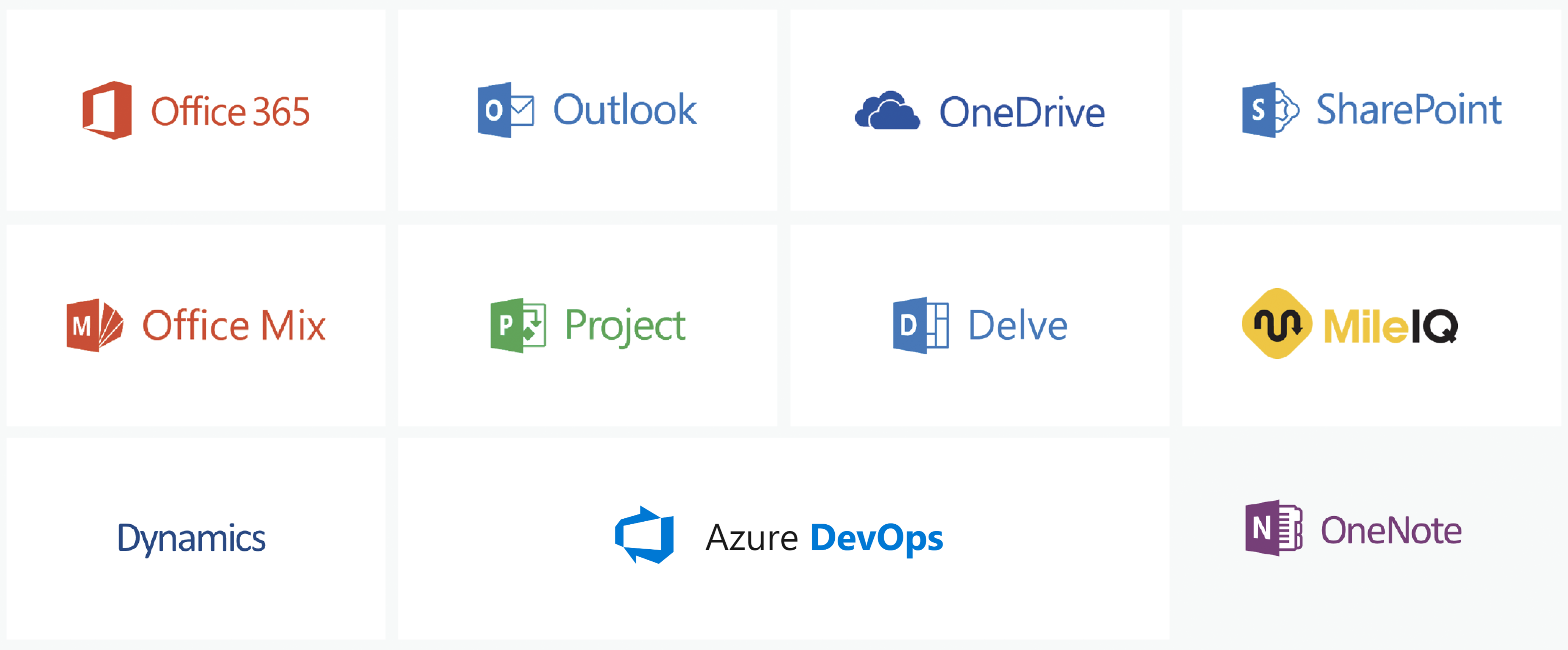
+ 45 additional Microsoft sites and products
To create a simple React app using Create React App, install Node.js, then run:
npx create-react-app my-app --template @fluentui/cra-template
cd my-app
npm start
npm i @fluentui/react
This will add the package as a dependency in your package.json file and download it under node_modules/@fluentui/react.
The library includes ES module entry points under the lib folder (use lib-amd if you need AMD, or lib-commonjs if you need commonjs).
Fluent UI React adheres to semantic versioning. However, we only consider constructs directly importable at the package level or from files at the root (e.g. @fluentui/react/lib/Utilities or @fluentui/react/lib-amd/Styling) to be part of our API surface. Everything else is considered package-internal and may be subject to changes, moves, renames, etc.
Fluent UI React supports all evergreen browsers, with IE 11 as the min-bar version of Internet Explorer*. See the browser support doc for more information.
*NOTE: Internet Explorer 11 has been sunset. Features and bug fixes after the sunset date may not be compatible with IE11.
All components can render in LTR or RTL, depending on the dir attribute set on the html element (dir="rtl" will flip the direction of everything). You can also use the setRTL API if you don't have control over the html element's rendering. Example:
import { setRTL } from '@fluentui/react/lib/Utilities';
setRTL(true);
Fluent UI React components can be rendered in a server-side Node environment (or used in tests which run in an SSR-like environment), but it requires customizing how styles and SCSS files are loaded. See the server-side rendering documentation for examples of how to handle this.
For info about advanced usage including module- vs. path-based imports, using an AMD bundler like RequireJS, and deployment features, see our advanced documentation.
Please take a look at our contribution guidelines to learn how to make changes, build the repo and submit your contributions to Fluent UI.
All files on the Fluent UI React GitHub repository are subject to the MIT license. Please read the License file at the root of the project.
Usage of the fonts and icons referenced in Fluent UI React is subject to the terms of the assets license agreement.
We use GitHub Releases to manage our releases, including the changelog between every release. View a complete list of additions, fixes, and changes on the releases page.
Please see the wiki.
This project has adopted the Microsoft Open Source Code of Conduct. For more information see the Code of Conduct FAQ or contact opencode@microsoft.com with any additional questions or comments.
FAQs
Reusable React components for building web experiences.
The npm package @fluentui/react receives a total of 102,571 weekly downloads. As such, @fluentui/react popularity was classified as popular.
We found that @fluentui/react demonstrated a healthy version release cadence and project activity because the last version was released less than a year ago. It has 0 open source maintainers collaborating on the project.
Did you know?

Socket for GitHub automatically highlights issues in each pull request and monitors the health of all your open source dependencies. Discover the contents of your packages and block harmful activity before you install or update your dependencies.

Security News
Deno 2.2 enhances Node.js compatibility, improves dependency management, adds OpenTelemetry support, and expands linting and task automation for developers.

Security News
React's CRA deprecation announcement sparked community criticism over framework recommendations, leading to quick updates acknowledging build tools like Vite as valid alternatives.

Security News
Ransomware payment rates hit an all-time low in 2024 as law enforcement crackdowns, stronger defenses, and shifting policies make attacks riskier and less profitable.